How to Create and Play Your Own Wordle Custom: A Step-by-Step Guide
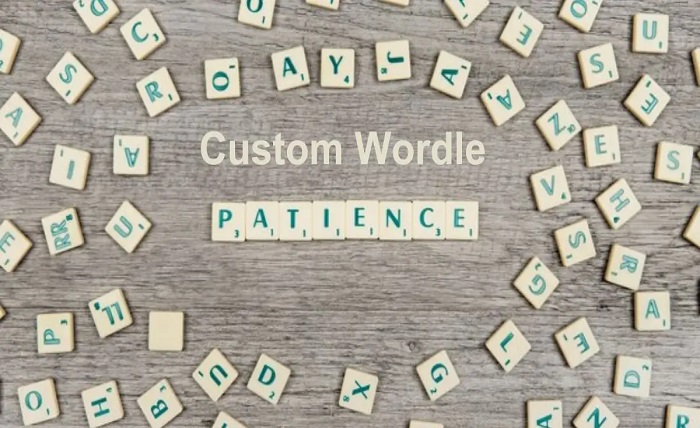
Wordle has taken the internet by storm, captivating millions of players daily. The simple yet challenging word puzzle game allows users to guess a five-letter word in six tries or less. As the game grew in popularity, many started wondering if they could create their own versions. Enter Wordle Custom—a fantastic option that enables you to personalize the game with custom words, themes, and even difficulty levels.
In this comprehensive guide, we’ll explore everything you need to know about Wordle customizations, from how to create your own Wordle to tips on making it challenging yet fun for your friends and family. We’ll also dive into tools, customization platforms, and FAQs to help you master your custom Wordle experience.
What is Wordle Custom?
Wordle Custom is a variation of the original Wordle game, where players can personalize elements of the game, such as the word list, theme, and game settings. While the original Wordle allows for only one daily puzzle with a fixed five-letter word, a custom version gives you complete control over the word selection and how it’s played.
With Wordle Custom, you can:
- Create personalized word lists.
- Set difficulty levels.
- Customize the color schemes and game aesthetics.
- Share your custom puzzles with others.
Why Create a Wordle Custom?
Creating a Wordle Custom offers several exciting benefits, especially if you’re looking to add a unique twist to the game. Here’s why you might consider making your own Wordle:
- Personalized Fun: Customize the words based on specific themes, whether it’s for a birthday party, an educational challenge, or just for fun.
- Challenge Friends: Make the game more difficult by choosing less common or thematic words, perfect for adding a layer of competition.
- Educational Tool: Teachers and educators can use custom Wordles as a fun way to reinforce vocabulary or subject matter in class.
- Thematic Play: You can make holiday or event-based Wordles, focusing on themes like Halloween, Christmas, or a TV show you and your friends enjoy.
How to Create Your Own Wordle Custom
Creating a Wordle custom game is straightforward, especially with various platforms designed to make customization easy. Here’s a step-by-step guide on how you can do it:
- Choose a Platform: Websites like MyWordle.me or CustomWordle.com allow you to create and share custom Wordle games.
- Select Your Words: Decide on the list of words for your custom Wordle. You can either create a single word puzzle or generate a list of words for multiple rounds.
- Input the Word(s): Enter the word or words into the platform’s setup tool. Depending on the platform, you might be able to choose word length and difficulty.
- Customize the Appearance: Some platforms allow you to change the background color, font style, and other visual elements. You can add personalized touches to match the theme of your Wordle.
- Share the Link: Once you’ve created your custom Wordle, the platform will generate a shareable link. You can send this to friends, family, or colleagues to challenge them to your puzzle.
Popular Platforms for Wordle Custom Creation
There are several platforms where you can easily create your Wordle custom puzzles. Here are some of the best options:
- MyWordle.me: A user-friendly platform that lets you create a single custom Wordle and share it instantly.
- CustomWordle.com: Offers a variety of customization options, including word length, difficulty, and game aesthetics.
- Word.rodeo: A fun and easy tool that lets you input custom words, and also gives players the option to share their scores with friends.
Each of these platforms offers different levels of customization, so you can choose the one that best fits your needs.
Choosing Words for Wordle Custom
Choosing the right words for your custom Wordle can make or break the game experience. Here are some tips for picking the best words:
- Keep It Challenging: Select words that aren’t too obvious. Avoid common words like “apple” or “house” if you want to make the game more difficult.
- Use Thematic Words: For a special event or theme, pick words related to a specific topic, such as holidays, pop culture, or a particular profession.
- Vary Word Lengths: While traditional Wordle uses five-letter words, some custom platforms allow for different word lengths. Mix it up to make it more interesting.
How to Share Your Wordle Custom
Once your custom Wordle is ready, you’ll want to share it with others. Most platforms generate a unique URL that you can send via email, social media, or even embed on a website.
Tips for sharing:
- Email Invitations: Send out the game link with a fun invitation to friends or colleagues.
- Social Media: Post the link to your custom Wordle on platforms like Twitter, Facebook, or Instagram with a challenge to beat your score.
- Embed on Websites or Blogs: If you’re a content creator or educator, consider embedding the game directly into your site for easy access.
Wordle Custom as an Educational Tool
Wordle customizations are an excellent tool for education. Teachers can create word puzzles that are directly related to classroom lessons. This can help:
- Reinforce vocabulary.
- Teach spelling and word recognition.
- Make learning interactive and engaging.
For example, a history teacher could create a Wordle using terms from the Civil War, while a science teacher might create one using terms from biology.
Using Wordle Custom for Events and Parties
Wordle Custom is a fun addition to events or parties. Whether it’s a birthday party, family gathering, or corporate event, a personalized Wordle can entertain guests while also acting as a conversation starter.
Ideas for event-based Wordles:
- Holiday-themed Wordles: Use words related to Christmas, Halloween, or Thanksgiving.
- Birthday Wordles: Make a Wordle with words that relate to the birthday person’s interests, hobbies, or favorite things.
Advanced Customization Options
Some platforms offer more advanced customization options for tech-savvy users. This might include the ability to:
- Embed images or gifs in the background.
- Code your own Wordle clone, which allows full control over game logic and design.
- Set timers or score limits for more competitive play.
These features are great for users looking to go beyond the basics and create a truly unique Wordle experience.
Wordle Custom for Team Building
Wordle Custom can be used for team-building exercises, especially in corporate settings. This fosters collaboration, creativity, and communication among team members.
- Icebreakers: Start meetings or events with a custom Wordle to warm up the group.
- Challenges: Divide teams and see who can solve the custom Wordle the fastest.
Tips for Making Wordle Custom More Challenging
If you want to challenge your players, here are some strategies to up the difficulty level:
- Use obscure words that are uncommon but still guessable.
- Limit hints or clues by designing the game with stricter rules.
- Incorporate longer words if the platform allows it, creating a more complicated guessing process.
Sharing Wordle Custom on Social Media
A key part of the Wordle experience is sharing it with others. When your friends or followers solve your Wordle, they can share their results on social media. Encourage them to:
- Post their results with the game link.
- Tag you in their social media posts for added engagement.
This helps spread your custom Wordle to a broader audience, adding to the fun.
Conclusion
Wordle Custom allows you to take the already thrilling word puzzle experience and make it your own. Whether you’re customizing Wordle for personal fun, educational purposes, or as a team-building exercise, the ability to tailor the game to your preferences adds an entirely new dimension to gameplay. With the right tools and strategies, you can create engaging puzzles that challenge friends, colleagues, or students while keeping the game fun and interactive.
FAQs
1. Can I create Wordle Custom for free?
Yes, platforms like MyWordle.me and CustomWordle.com allow you to create Wordle custom games for free.
2. Do I need coding skills to make a custom Wordle?
Not necessarily. Most platforms provide user-friendly interfaces that don’t require any coding knowledge.
3. How can I share my custom Wordle with others?
Once your custom Wordle is created, the platform generates a unique link you can share via email, social media, or embed on a website.
4. Can I make a Wordle with words longer than five letters?
Yes, some platforms allow customization of word length, so you can use longer or shorter words depending on the platform.
5. Can I customize the appearance of my Wordle?
Yes, certain platforms offer aesthetic customization options like changing colors, fonts, and backgrounds to suit your preferences.







